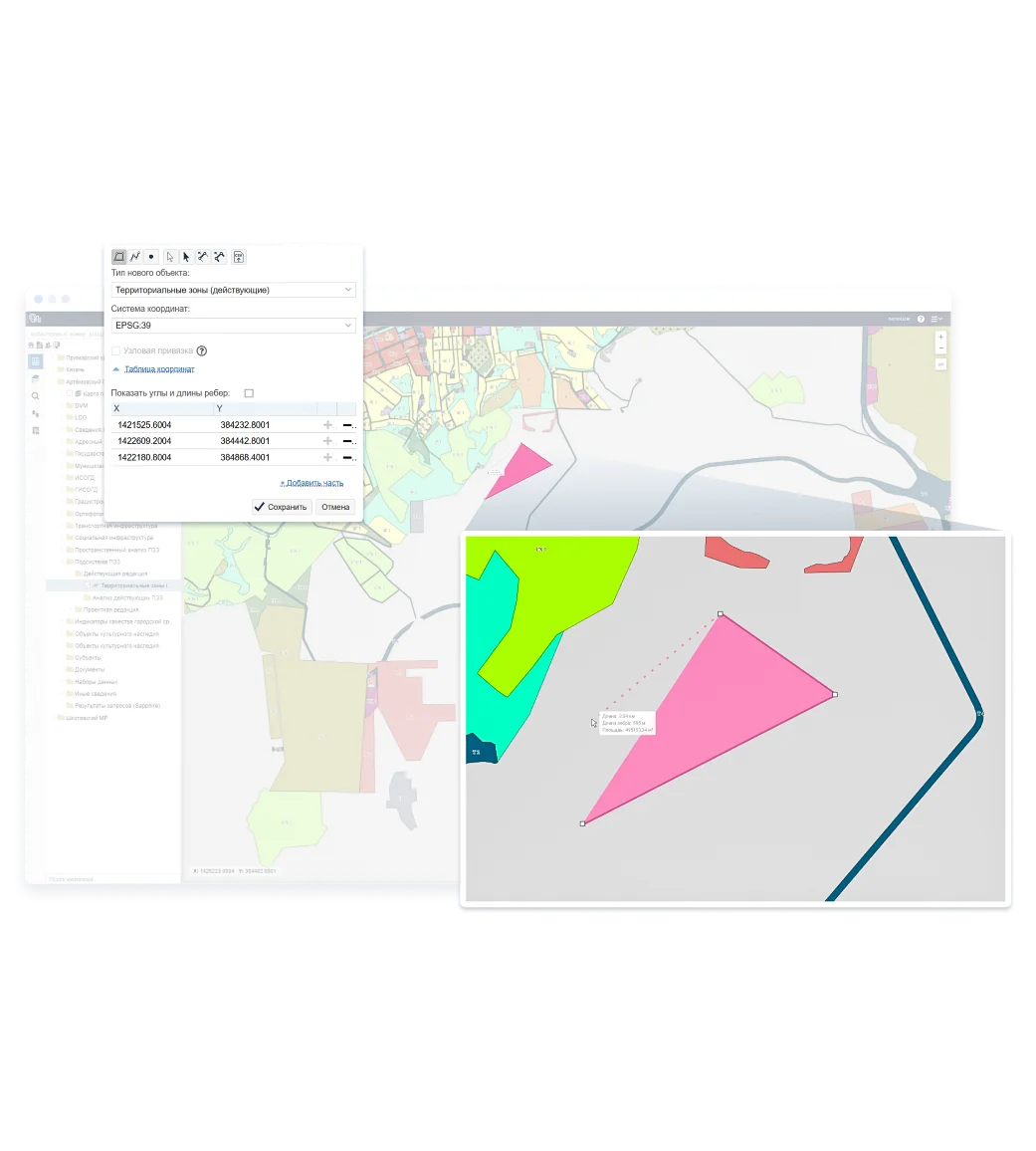Geometry constructions
Find out how our set of handy tools for advanced spatial data analysis and editing can work for your goals.

Module description
Find out how our set of handy tools for advanced spatial data analysis and editing can work for your goals.
Geometry constructions module adds new ways of editing geometry of objects and controlling the topology of spatial relations between the objects.